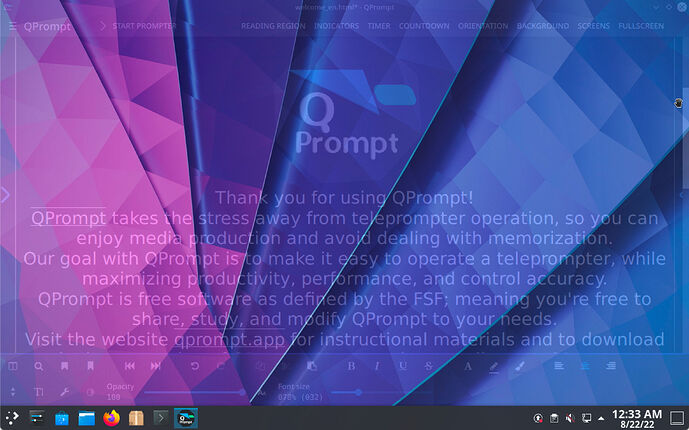By semi-transparent, it should look somewhat like this:
Perhaps I am employing the keystroke combination incorrectly?
I see… You may need to patch the program yourself and compile it from source. Robotista’s seems to cover both ShuttlePro and ShuttleXpress so you may be able to use its code for reference.
You could also compile Shuttle Lander from source on the Raspberry Pi. All build dependencies are satisfied on Debian 11 for arm64.
Maybe QHotkey couldn’t register because the keys are bound by a different program or the desktop itself, or the desktop session is a Wayland session. QHotkey is incompatible with Wayland.
Thank you. I will let you know if I discover the cause.
Checked and I’m running X11.
Hello… new here. I was able to set all the buttons and scroll controls on Contour Shuttle Express. I saved the configuration file and others should be able to simply import this after pointing to QPrompt as the target app. If there is a way to share an attachment here I will upload.
Robert Whitman
Hi @whitmanrf,
We don’t have means to upload files in the forum, but if you could send it to me via email I could host it in one of our servers. You can find my email address by going into QPrompt’s about page and clicking on icon with a letter next to my name. That will open an email client or a web browser in a page ready for you to compose your email. I don’t type my address here because of data mining bots.
Having said that, I think @videosmith was working on a preset like this as of recent. Maybe you should exchange your ideas with regards for this preset. Recent QPrompt v2.0 early access betas allow you to jump to specific velocities by pressing a number to jump to that velocity. This new feature integrates itself really well with the Shuttle’s jog.
If we were to create an official Shuttle preset, it should look something like this…
Have buttons for:
- Toggle Prompter (F9)
- Full Stop (Ctrl+P in QPrompt v2.0)
- Pause (Space in QPrompt v2.0)
- Esc (maybe)
Jog actions:
- Jog left, Up or reduce speed
- Jog right, Down or increase speed
Wheel actions:
- Outer Wheel Right, numbers from 1 through 7.
- Outer Wheel Left, numbers from 1 through 7 with Ctrl modifier pressed
- Outer Wheel Center, also Full Stop (Ctrl+P in QPrompt v2.0)
My prefs are set up like this:
Button 1 is Control-P to start/stop prompting
Button 2 is Ctrl-PageUp to go to previous marker
Button 3 is Page Up (user has to hold down the button, “rewinding” ) to re-cue to top. This should work with Home but it does not, yet, in this software.
(this is a feature request… for the Home key to re-cue to top of script… standard behavior)
Button 4 is Ctrl-Page Down to go to next marker
Button 5 is F9 to toggle prompter state between edit and prompt. To prompt, first you click button 5, then button 1 to enter prompt mode.
Center jog wheel: jog left is up arrow, hold down
jog right is down arrow, hold down
Center position: set to do nothing
Outer ring: do nothing
Thank you!
Button 1 will break with the new defaults in QPrompt 2.0. The rest looks great!
I have it on queue to add a keyboard shortcut to go back to the start, but that won’t be out for 2.0 because of the string freeze that we do for translations to catch up. Button 3 could be set to that when the time comes, that way users won’t need to press and hold.
Using it with Windows
If anyone is looking for help using the the Contour Design ShuttleXpress controller, or the Contour Multimedia Controller Xpress (as it now seems to be called) in the Windows operating system then I have created another thread to detail my own experiences in getting this to work well. It can be found here