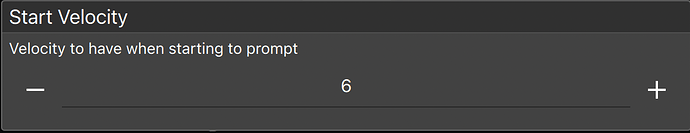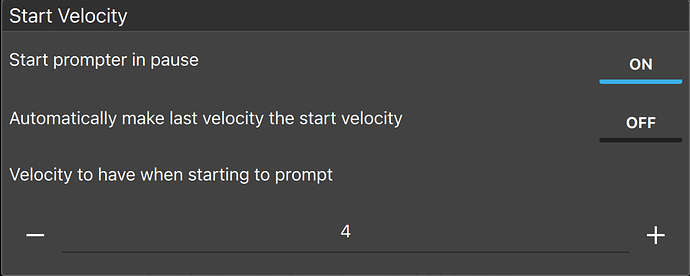Would it be possible to set the default scroll speed (eg: 0) so that when you enter the Prompt mode, the text does not scroll until keyboard/mouse input?
I think it would be possible to do this. The question is, how do we make it “not confusing” for new users?
Set the Velocity slider to 0 by default instead of +3?
My point is, if the timers are off some users may not even realize that the prompter is running, but this could be solved by changing the arrow’s colors like you suggested previously.
There’s also a problem with saving a velocity of 0. It’s possible to save it, but it has a side effect which is that once the prompter reaches the end (or the start), it will stop by setting its velocity to 0. Meaning that the current feature of remembering your last speed would stop working as expected because it would reset to 0 once the end has been reached…
Unless, we remove the ability to remember your last speed, or we make it optional. I feel most inclined towards the second option.
Is it possible to have the Prompt mode start in a ‘paused’ state at a velocity of +3 and released from the paused state by invoking the appropriate keyboard shortcut to start scrolling?