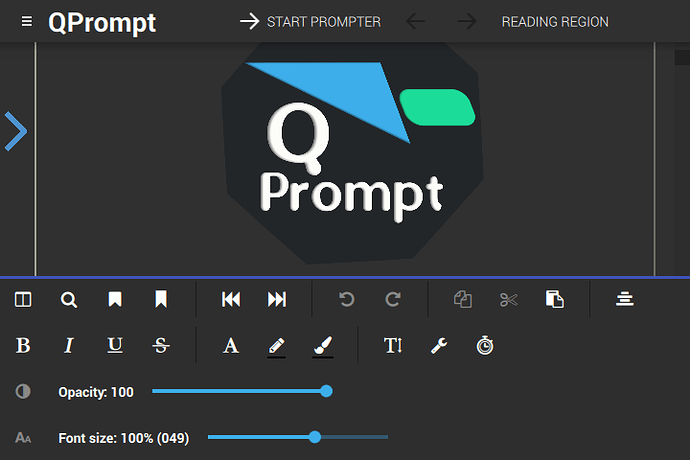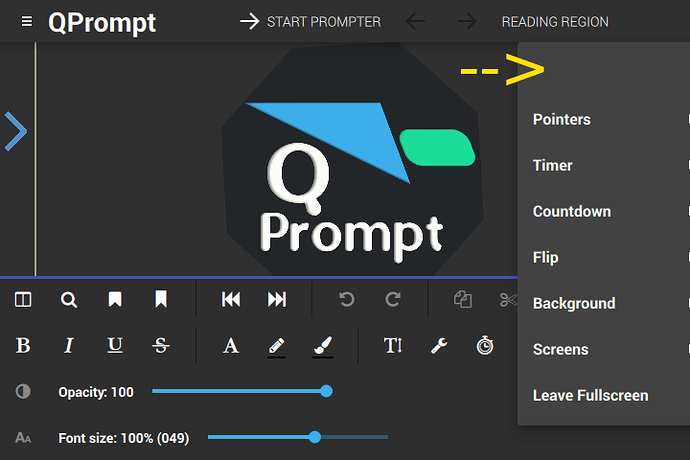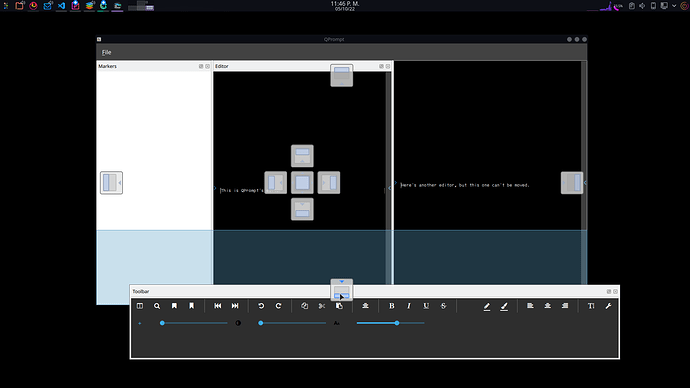I am exploring the use of QPrompt on RPi in 480p on a single monitor to improve animation performance.
I notice when the interface is below specific dimensions, the top menus are nested into a reveal panel (nice).
Can this also be implemented with the bottom menu to increase the edit area?
It could be done in various ways, side panel being one of such. The disadvantage of the side panel is it only accepts rows with an item each. It could also be made that the editor’s items behave like in the mobile UI when there’s limited space. Or there could be a button that reveals hidden buttons in a custom popover menu.
Within v1.0 you can try enabling the mobile user interface on the desktop. The mobile UI shows and hides element according to the state of the teleprompter, meaning you don’t see all options at once, but you get more text editing real estate. The only disadvantage to using the mobile UI on a PC is that, for version 1.0, you’d loose access to screen projections. This limitation was removed from the development branch and won’t be present in the next release.
To enable the mobile UI, start QPrompt from the terminal adding “QT_QUICK_CONTROLS_MOBILE=true” as a prefix to the program, like so:
QT_QUICK_CONTROLS_MOBILE=true qprompt
Thank you. Perhaps a floating/modal menu than could be moved around or minimized is possible?
It could be done. I’m trying to avoid anything that uses dockable windows or floating panels because those things involve much OS specific code that is very difficult to maintain. Nevertheless, I’ve actually made a couple of prototypes for a version of QPrompt with a modular UI, similar to that of Adobe’s software. Unfortunately this approach makes it impossible for the app to work on mobile, unless I maintain two completely separate graphical user interfaces.
Even without dockability, the challenge we’re facing is that all of the features that are meant to be available in Android and iOS must be accessible from the main window, because Android and iOS only allow for a single screen to be accessed at a time.