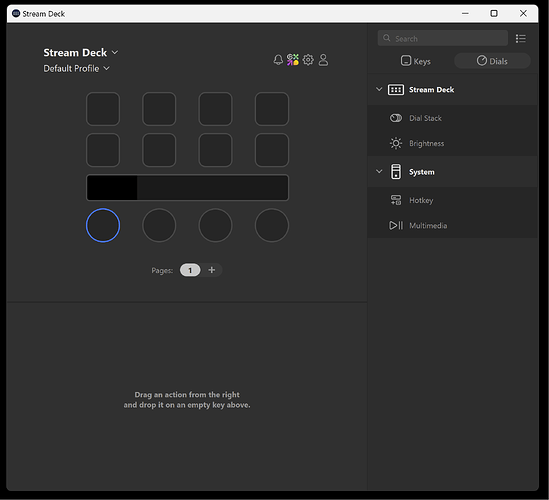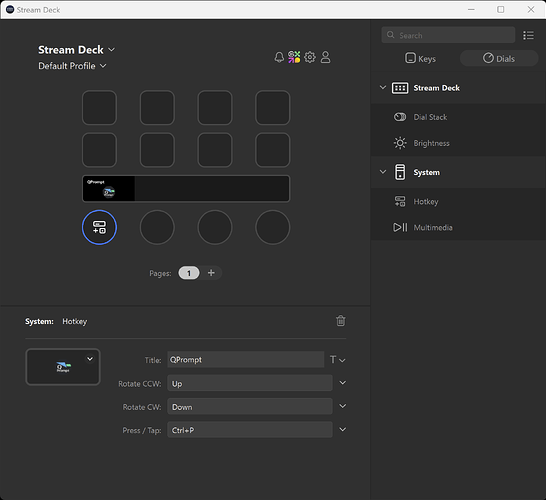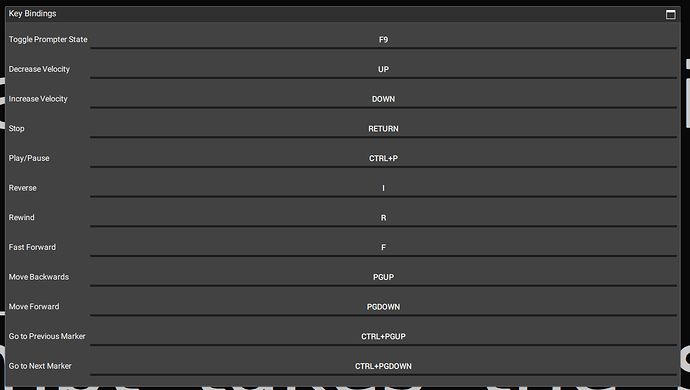Happy to help, brother! Thank you for making such an awesome and useful program!
You might want to download them for yourself as I will clean out my Google Drive from time to time. Otherwise, I will post them as text here. Also, if youre worried about downloads from a stranger on the internet (I dont blame you), you can just use what Ive pasted below.
Each unique script will be separated by a ~ symbol. The scripts are in the order of the Key Bindings (from top to bottom) on QPrompt 1.1.6 (v1.151788eb)
This is for AutoHotKey v1
(do not include the ~ in any of the scripts):
WinActivate, ahk_exe qprompt.exe
sleep, 10
Send {F9} ;Toggle Prompter State
~
WinActivate, ahk_exe qprompt.exe
sleep, 10
Send {UP} ;Decrease Velocity
~
WinActivate, ahk_exe qprompt.exe
sleep, 10
Send {DOWN} ;Increase Velocity
~
WinActivate, ahk_exe qprompt.exe
sleep, 10
Send {RETURN} ;Stop
~
WinActivate, ahk_exe qprompt.exe
sleep, 10
Send, {Ctrl down}{p down}
Sleep, 5
Send, {p up}{Ctrl up} ;Play/Pause
~
WinActivate, ahk_exe qprompt.exe
sleep, 10
Send, {I} ;Reverse
~
WinActivate, ahk_exe qprompt.exe
sleep, 10
Send, {R} ;Rewind
~
WinActivate, ahk_exe qprompt.exe
sleep, 10
Send {F} ;Fast Forward
~
WinActivate, ahk_exe qprompt.exe
sleep, 10
Send {PgUp} ;Move Backwards
~
WinActivate, ahk_exe qprompt.exe
sleep, 10
Send {PgDn} ;Move Forwards
~
WinActivate, ahk_exe qprompt.exe
sleep, 10
Send ^{PgUp} ;Go to Previous Marker
~
WinActivate, ahk_exe qprompt.exe
sleep, 10
Send ^{PgDn} ;Go to Next Marker