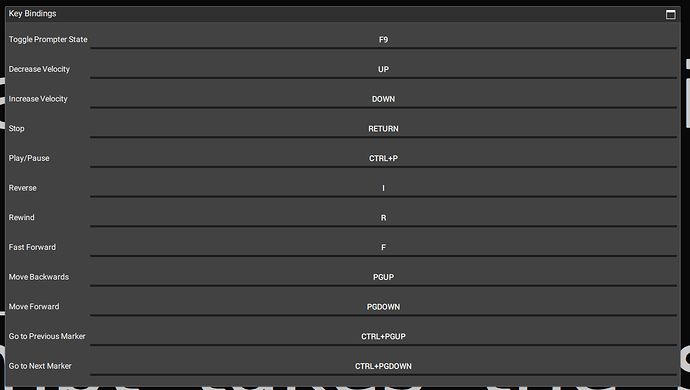Is it possible to setup by external controller to manual text speed, pause, play and stop functions
And also is it possible to setup a controller like Loupedeck CT (USB) and setup your functions like speed etc in that controller
Hi @24se7en,
Could you expand a bit more on what you mean by manual text speed? QPrompt only accepts keyboard inputs at the time of writing, but inputs from other sources can be converted into keyboard inputs using other software, such as AntiMicroX.
With regards to Loupedeck CT, you’ll have to map its inputs to keyboard inputs QPrompt can listen to. I have plans to add the ability to remote control QPrompt through HTTP requests, but until this week no one had voted for that feature in our Patreon poll, so I hadn’t given it priority. I will certainly be considering it now.
Here’s our latest poll, which I use to determine where to focus development time:
https://www.patreon.com/posts/choose-where-is-78344217
Hi Support, this is great software for autocue systems but we need an option to use an usb controller as Loupedeck CT and set like your option in laptop keyboard to connect some functions like speed etc.
I really want to pay for your great software and also when you can modify to use this functions by extern usb controller.
Or maybe you can tell me how to map an usb controller to keyboard inputs
Kind Regards,
Peter
Hi Peter,
No support, just me and a few other users like you.
I don’t charge for QPrompt (I will start charging for it in some app stores for the convenience of receiving automatic updates, but the version currently in the Windows Store is pirated. The same is true for Imaginary Teleprompter’s clone in that store.) You can support the project monetarily through Patreon. That helps with motivation and infrastructure costs. By becoming a Patreon supporter you also get early access to beta development builds of the software, and the ability to vote on the polls, which I use to determine priorities.
To kick things off you should file a Feature Request. By using the issue tracker you help me keep things organized, and those who file or subscribe to requests can be informed of the progress. File your request at: https://feedback.qprompt.app
Progress will be slow because there’s a large backlog, I’m the only developer, and I have a full time job; which is why I use Patreon to sort the priorities. Here’s a detailed summary on how the priorities are organized.
Regarding information on how to map an USB controller to keyboard inputs, I can only point you to the tool that I use to achieve this, which is AntiMicroX. I will advice that you join our Telegram chat, which is the most active; there you’ll find other members of the community with similar setups, who may be able to further help you in mapping those keys to keyboard inputs.
Last question… is it possible to setup a scroll wheel from Loupedeck mapped for function speed higher / lower in Qprompt?
I figured it out in Loupedeck i can program an macro so both up and down can be programmed to Wheel.
Last important problem: can i only load one song in Qprompt or more or make sets?
Nice weekend and thanks for all help
Last important problem: can i only load one song in QPrompt or more or make sets?
For now only one file can be opened a a time. There is a feature request to open entire folders, but that won’t be happening anytime soon because of other changes it would entail.
I figured it out in Loupedeck i can program an macro so both up and down can be programmed to Wheel.
Good to hear. Seems like your wheel is pretty versatile. I was going to say we might need to first add the ability to jump to a specific speed so that those speeds can be mapped to the wheel.
Hello, from these words, it seems the need to jump to a specific preset speed is not only mine.
Now, for me the wheel is very difficult to regulate while I am speaking and recording. It would be much easier to just have 3 working keys, one that I can set for slow speed, one that I can set for normal speed and one that I can set for high speed.
In fact I do not have the time and the attention to check the feedback of the actual speed generated by the wheel. But with three buttons there is nothing to check because I already know the resulting speed of each of the three buttons, since it was me who programmed it.
Is there a way I can fully finance this feature request with Patreon or otherwise and get it done as fast as possible?
I suppose this is a nice way to finance your wonderful work and show gratefulness for using your Qprompt.
Hi @Francus,
Thank you for your intentions to support the project. I’m sad to inform you that I’m presently unable to create new distributable builds of QPrompt. This means that while I could develop the feature in my spare time within a month or two, I can’t promise that it’ll deliver new builds with it any time soon. Also, macOS packages come out corrupted, but can be made work by running a simple command after the install.
In addition to that, the present build systems only allows me to use recent versions of QPrompt’s KDE and Qt libraries. QPrompt is able to build with the latest versions of all of its dependencies, but the available versions change QPrompt’s behaviors in a few ways from the latest stable release (v1.1.6). Notably, the visual playback controls that normally show while in full screen are completely missing and, depending on which version of the Qt framework is used, multi-screen support (a.k.a. Screen Projections) would also fail to project, displaying a blank screen instead.
If you’d be willing and able to build the app for your own computer, I could expedite this feature and you start using it immediately. The issues from the first paragraph only applies to the making of installers and distribution packages. The issues from the second paragraph apply to all builds.
I could patch the first of all problem for it to break again later, but this I don’t wish to do this anymore, as it takes days to fix, it’s not guaranteed to work on all platforms, and I’m already working on a more permanent solution.
I apologize for the messy inconvenience. The root for most of these issues is outside of my control. Please let me know if and how you would like to proceed.
Best regards,
Javier
Hi Javier
I have been reading your message three times to try to understand.
What I understand is that the natural update process of some dependencies keeps breaking Qprompt in part or completely. If that is the case, an appimage perhaps would help, at least for Linux, that I am using. May this work for you? If yes, will it be able to survive future Archlinux updates? If not, yes, I may be able to build the app for my computer, even if I am not sure. But vaguely remember that once I did it. But the same will it survive future Archlinux updates?
Anyway, considering all these difficulties it would be useful to keep it simple forgetting multi screen support.
Regarding the controls, in edit modo, I see the following controls:
Font size
Step speed
Step acceleration
Paragraph spacing
Letter spacing
Line high
Word spacing
I think the last four items are mostly irrelevant. For me Font Size alone resolves all problems of being able to read the text. I never had to deal with the other four items. Also I never dared to touch step acceleration, since I do not even imagine what I would want to accelerate.
I suppose that Step speed is intended to regulate the power of each click on the up or down arrow keys. But a simple and basic velocity control does not appears on my linux tablet, but it is much more important than the other controls.
I bought this device https://www.aliexpress.com/item/1005005921253691.html?spm=a2g0o.order_list.order_list_main.5.6db518021zkoF4
hoping it would allow to customize the last three key for three different speeds. If you agree I can buy another one for you and have it sent to you to test it.
You wrote that you are already working on a more permanent solution. Glad to read this. If this may take a reasonable time, we may do all that with this other solution, at least the most basic part.
Please let me know what you think. I confirm that I am willing to help with money to speed up this matter
What I understand is that the natural update process of some dependencies keeps breaking QPrompt in part or completely.
Right. Depending on the package, there’s a slightly different pipeline for building that QPrompt version. AppImage on Linux, NSIS installer on Windows, DMG on macOS, and APK on Android are all built on a pipeline called Craft, which is developed by the KDE community. QPrompt itself is built using various KDE libraries and sticks close to KDE guidelines, but is not a KDE project, and it won’t be for the time being. As the KDE community makes changes to these things, QPrompt’s building process and QPrompt itself can break. Changes to the libraries rarely ever break QPrompt. What breaks often is Craft’s build process.
an appimage perhaps would help, at least for Linux, that I am using. May this work for you?
Craft is currently broken for QPrompt on all platforms. I could get the AppImage to build, but it would break again later. The permanent solution I’ve decided on is to move away from Craft and gain full control of the packaging process using CPack, which is used to make the Debian package. It could take a while before I make it to the AppImage. I’m currently stuck figuring out how to automatically download and install QPrompt’s dependencies via CMake, so I don’t need to do this step manually for every single platform and architecture combination. You can read more about my recent attempts at this dev-blog post.
What I would propose that we do instead is for you to build QPrompt against the packages shipped by your distribution.
will it survive future Archlinux updates?
There are no guarantees when using system libraries, but it should.
Building isn’t too different from installing the AUR package. The AUR build is maintained by a third party, but it works similar to how the Debian package is done, which is more robust. Nevertheless, Arch ships recent versions of KDE libraries, which means this bug is already manifesting there:
the visual playback controls that normally show while in full screen are completely missing
In fact QPrompt’s v1.1.6’s libraries are about two years old at this point, so no matter what distribution’s native packages you use, you will find the bug manifest. The good news is that is the only bug of this kind, as everything else has been kept up to date.
Anyway, considering all these difficulties it would be useful to keep it simple forgetting multi screen support.
Multi-screen support only breaks when QPrompt is built against Qt 6 instead of Qt 5. For the time being QPrompt is maintained to work with both, and we’d be using Qt 5 libraries, so this should be no problem. Arch ships both Qt 5 and 6.
I think the last four items are mostly irrelevant.
Yeah, this is why you can hide these by pressing on this icon: 
Also I never dared to touch step acceleration, since I do not even imagine what I would want to accelerate.
A common issue with teleprompters is small speed increments are easily noticeable when the animation starts but increments by the same amount become almost imperceptible as speed increases. The acceleration factor multiplies the velocity at which you’re going, the faster you’re going.
I suppose that Step speed is intended to regulate the power of each click on the up or down arrow keys.
That is correct. Acceleration does that too, by controlling the exponent.
I’ve made QPrompt so you shouldn’t ever need to touch speed and acceleration, but the controls are there because not all spoken languages are created equal. You can read more about the math involved here.
But a simple and basic velocity control does not appears on my linux tablet, but it is much more important than the other controls.
Velocity is a function of steps, speed, and acceleration. You should always use Steps to adjust the velocity while prompting. You can hide the other controls by clicking on: 
I bought this device https://www.aliexpress.com/item/1005005921253691.html?spm=a2g0o.order_list.order_list_main.5.6db518021zkoF4
hoping it would allow to customize the last three key for three different speeds.
It is achievable. Your device’s buttons can be mapped to keyboard inputs. All you should do is map the buttons to the number on your keypad that corresponds to the Step at which you want QPrompt’s velocity to go. I would then add keyboard shortcuts allowing you to jump straight to that velocity step.
How does this solution sound to you?
If you agree I can buy another one for you and have it sent to you to test it.
I don’t think there will be a need for it. If it can map to keyboard inputs, it will work.
You wrote that you are already working on a more permanent solution. Glad to read this. If this may take a reasonable time, we may do all that with this other solution, at least the most basic part.
Sure, if it’s for personal use the simplest solution is to compile it using your system’s libraries. If you need distribution, then I could expedite fixing the AppImage by skipping over the automatic building of dependencies and preparing the AppImage before the other platforms. If it’s a close deadline, I would first try getting Craft’s AppImage to work.
How soon do you need this for?
As soon as possible Javier, which means when possible.
I first want to thank you for making an excellent piece of software. QPrompt is a lot more thorough than many paid versions of this kind of kit. Its very cool, man!
I saw your other post about assigning hotkeys (up, down, CTRL+P or whatever a user might set the key bindings to) for a streamdeck knob and this is useful for sure! But if QPrompt is not in focus, there is no signal sent from the Streamdeck to QPrompt. I have been struggling with an Autohotkey script that would select QPrompt and send the hotkey but I havent gotten that to work.
I was wondering if you knew the correct syntax for AutoHotKey to properly send keystrokes to QPrompt while it is NOT in focus? I realize this is a long shot but possibly you had some familiarity with AHK.
Thank you very much! There is already so much to this program that makes it much better than the Elgato Prompter. You have done an excellent job, Cuperino!
No i am 70 years old but have no synthax setting for AutoHotKey to set Full Screen, F11 isnt working in Smartkey +
Hi @JZ1978,
I don’t know about AutoHotKey syntax, that goes outside of QPrompt’s scope, but if somebody reads this and knows, please share the answer.
I’ve been in the process of adding Global Hotkeys support for QPrompt, that is keys that effectively signal QPrompt even if QPrompt is not in focus. Having said that, I’m not confident that making fullscreen a hotkey is a good idea. A user may have QPrompt in full screen do Alt+Tab to switch to another window, press the full screen sequence for that app to go full screen, and QPrompt end up receiving the sequence and exiting its already setup full screen instead… If the full screen sequence is to be made a hotkey, it should be optional and disabled by default.
Also, just so you know, global hotkeys development is currently on hold until I get QPrompt’s build process back in a working shape.
@24se7en, should work on Windows. If neither Alt+Enter or F11 work, that means another program may be blocking those global hotkeys. Try closing other software, including software, in your system tray, until one of the fullscreen key sequences works again. If closing other software doesn’t work, there might be a problem with your keyboard.
@Francus I’m still having problems with building QPrompt. Another possibility is you hire another developer to add the features you wish to contribute to. If you were to do that, I would gladly assist with their setup and answer any questions they may have.
Thank you for your reply! If I figure out the AHK workflow, I will add it to this thread and/or to the other one about Streamdeck scrolling.
Thanks and take care!
Many thanks, no, I do not know any developer that may help with that. But if you know who may help you, or if you want to learn yourself what you need to know, I repeat that am willing to contribute. Just let me have an estimate of how much it would be, so that I can confirm my commitment.